MyAnimeList-CSS
Vinrobot’s CSS theme for MyAnimeList
MyAnimeList custom lists CSS
How to use it
1. Go to https://myanimelist.net/ownlist/style and switch template to Modern if not already selected
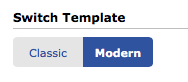
2. Go to https://myanimelist.net/editprofile.php?go=listpreferences
The Your Anime List must be Public otherwise the covers won’t be loaded.
The following columns must be enabled: Numbers, Score, Type, Episodes and Image
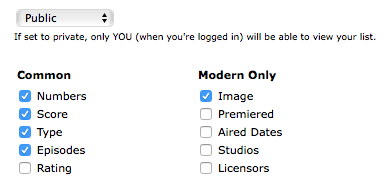
3. Go to https://myanimelist.net/ownlist/style/theme/1 and paste the code shown below in the Add Custom CSS field
@\import "https://malscraper.azurewebsites.net/covers/auto/presets/dataimagelinkafter";
@\import "https://vinrobot.github.io/MyAnimeList-CSS/dist/Modern/Posters/main.css";
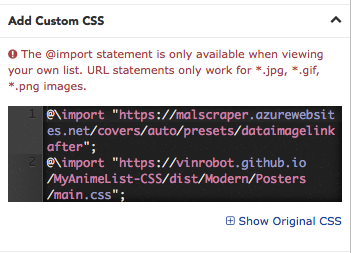
License
This project is licensed under the MIT License.
ToDo
- Display Cover Image
- Support Manga List
- Upload classic custom style